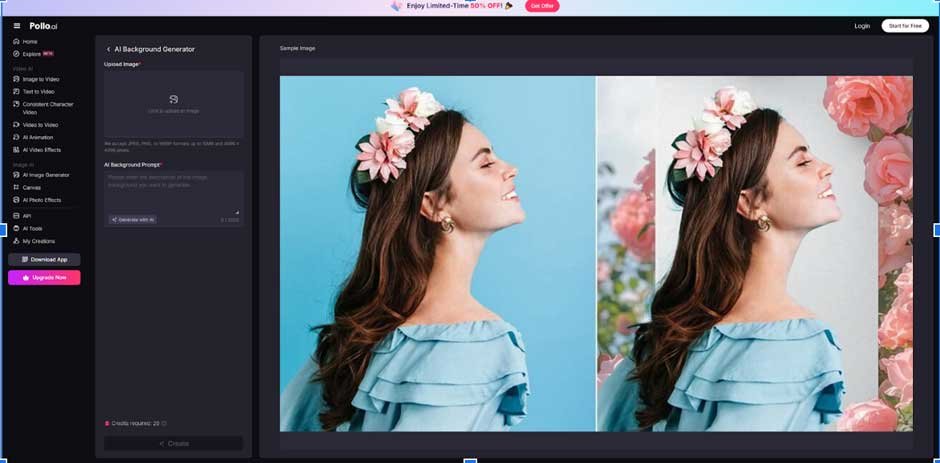Pollo.ai positions itself as a highly versatile AI video and image platform, offering a suite of tools that stretch creativity to its limits. Among its most compelling features is the AI Background Generator, which allows users to design custom backgrounds in seconds—a tool particularly useful for creators across digital art, social media, marketing, and content personalization. This review explores that specific tool in detail, analyzing functionality, performance, user experience, limitations, and real-world applications—all while adopting a neutral, SEO-aware tone.
What Is the AI Background Generator?
Pollo.ai’s AI Background Generator stands out as a rapid-response background design tool. It enables users to upload an image—portrait, product shot, or scene—and apply a text prompt to instantly produce a new, stylistically consistent background. The generator supports file uploads up to 15 MB and resolutions up to 4096 × 4096 pixels, with a 2,000-character prompt limit.
The core idea is simplicity: describe what you want, click create, and wait a few seconds for the AI to produce a polished background. Output credits are 20 per generation, making it accessible but mindful in its usage.
How the Tool Works
Upload & Prompt
A user begins by uploading a JPEG, PNG, or WEBP image. This image acts as the canvas over which the AI will overlay a newly generated background. The tool accommodates both portrait and product photography seamlessly.
Once uploaded, a text prompt such as “sunset beach with soft pastel sky” or “cyberpunk city with neon lines” guides the transformation. The prompt’s clarity and specificity directly impact output fidelity.
AI Processing & Output
Behind the scenes, Pollo.ai uses generative image models—likely variants of Stable Diffusion or similar architectures—to reconstruct the background in contextually coherent fashion. Users can preview multiple generated variations, selecting the most fitting style for their needs.
Processing time typically ranges from a few seconds to under half a minute, depending on server load and prompt complexity.
Download & Reuse
Once the background is finalized, it can be downloaded and used across a wide array of projects: e-commerce visuals, marketing banners, desktop wallpapers, presentation slides, or social media posts. The flexibility of generated assets lends itself to repeated reuse.
Creative Use Cases
E‑commerce & Product Photography
Online sellers benefit from replacing inconsistent backgrounds with clean, seasonal, or themed environments—perfect for highlighting products and boosting visual appeal. “Enhance product photo backgrounds” is a frequent example Pollo.ai promotes.
Portraits & Personal Branding
For content creators, replacing generic backdrops with branded, aesthetically cohesive backgrounds adds professionalism to profile pictures, LinkedIn bios, or YouTube thumbnails.
Marketing & Social Media Campaigns
Marketers can craft visually distinct campaign visuals—festive, minimalist, or moodspecific—by scripting a series of background prompts aligned with messaging themes.
Virtual Events & Webinars
Replacing plain or cluttered home-office setups with polished backgrounds helps professionalize remote presentations.
Artistic & Creative Projects
Artists can explore abstract or fantasy backdrops—color gradients, sci-fi vistas, textured art—and apply them in mixed-media visuals.
Performance Analysis
Speed & Consistency
Generations typically complete in under 30 seconds, with batch preview support. User feedback verifies minimal lag or server errors.
Style Accuracy
Output quality depends heavily on prompt clarity; ambitious prompts may occasionally produce unintended details. Nevertheless, most outputs align well with descriptive input.
Resolution & Quality
Supports large resolutions (up to 4096 × 4096 px) at 20 MB upload size—sufficient for high-quality digital use.
Resource Consumption
Generations consume credits—20 per background. Heavy users may need subscriptions to replenish credits or handle frequent output needs.

Tips for Optimal Use
Users can enhance results easily:
- Specify stylistic details: “soft pastel watercolor behind this product”
- Keep subject contrast clear: Cropping the subject slightly away improves separation
- Generate multiple variants: Evaluate 3–4 options for best quality
- Download offline: Use external editors (Photoshop, GIMP) to fine-tune edges or composition
- Plan credit usage: Allocate based on need—use credits primarily for key images
Integrations & Platform Experience
Desktop & Mobile
Pollo.ai background tools are platform-agnostic, functioning in modern browsers across devices.
Other AI Tools
The AI background generator complements tools like Image to Video, Background Changer, Object Remover, and AI Photo Enhancer, allowing cohesive workflows that include background design, object editing, and video formats.
Enterprise Potential
While Pollo.ai is billed to creators and SMBs, enterprises can benefit from branded asset generation across product lines or marketing platforms—all without dedicated design teams.
Final Verdict
Pollo.ai’s AI Background Generator stands out as a fast, flexible, and creative tool in the expanding field of AI-powered image editing. It excels in generating custom, high-resolution backgrounds for portraits, products, marketing collateral, and more—making it a valuable asset for small businesses, creators, and professionals.
Ideal for those who need rapid visual iteration, frequent content generation, or thematic imagery without high costs or technical barriers.
Use with care for complex subjects, and always fine-tune results if quality demands are high. Be mindful of credit use and prompt limitations.
Pros & Cons at a Glance
Pros
- Text-prompt control over background aesthetics
- Fast generation (<30 seconds)
- High resolution support
- Intuitive UI for non-technical users
- Integrates well with other Pollo.ai tools
Cons
- Credit limits may restrict volume usage
- Sloppy results with unclear prompts
- Minor artifacts sometimes require manual editing
Pollo.ai’s AI Background Generator delivers a polished, creative tool for anyone needing quick, customized visuals. While not a replacement for high-end design software, it offers a compelling middle ground—balancing ease of use, speed, and quality. For those ready to iterate and energize their visual content, it’s a tool worth adopting.