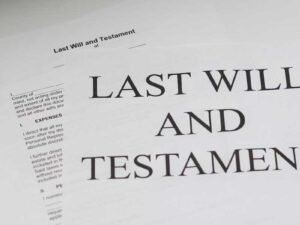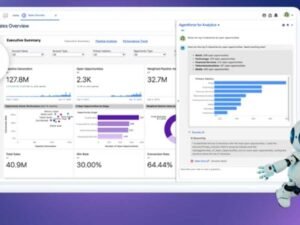If you believe cybercriminals only target celebrities, big businesses, or government agencies, here’s a cold splash of 2025 reality: 43% of cyber attacks target small businesses and everyday users, according to a recent Verizon report. You don’t need to be rich—just connected. And if you’re online, you’re connected. So, pretend you’re not interesting to hackers, but behave like you are. That’s how you avoid being low-hanging fruit.
Your Passwords Are Not Cute Anymore
FluffyBunny123? Seriously? That might’ve been funny in 2012. Not now.
Hackers use credential stuffing—which means they try thousands of leaked passwords on multiple accounts. If you reuse passwords or use weak ones, you’re toast. Use a password manager. No exceptions.
A good one generates 16+ character strings of gibberish that even you won’t remember—and that’s the point. The manager remembers you. All you need is one master password, and make it strong. Mix phrases, uppercase, weird symbols, and something only you would understand (but no birthdays or pet names).
Multi-Factor Authentication (MFA) Is a Pain… Do It Anyway
Yes, it’s annoying. No one likes getting a text just to log in. But MFA blocks 99.9% of automated cyber attacks (Microsoft’s own numbers).
Think of MFA as a doorman who asks for ID twice. Even if your password is leaked, the hacker can’t get in unless they have access to your second factor—often your phone or an authenticator app. And please, don’t rely on SMS codes if you can help it. Use app-based MFA or physical keys (Yubikeys, for example). They’re faster, safer, and make you feel very Mission Impossible.
Public Wi-Fi: Not Your Friend, Not Even Close
Airport Wi-Fi, hotel Wi-Fi, that “free” network in the café—you’re walking into the lion’s den barefoot. Anyone can set up a fake hotspot, and you won’t know until it’s too late.
Solution? Use a VPN.
A Virtual Private Network encrypts your internet connection, even on sketchy networks. With a reliable VPN for Mac (no, not those free ones—free = risky), your data becomes unreadable to snoops and criminals. Think of setting up a VPN on MacOS as cloaking your digital presence in invisibility. Moreover, there is VeePN, which offers additional security features, such as anti-phishing, malware detection, etc. It’s not bulletproof, but it’s better than waltzing into the open with all your data exposed.
Phishing Is Still Alive and Dumber Than Ever—But It Still Works
You know those obviously fake emails from a “prince” or someone offering Bitcoin treasure? Hackers do better now. They impersonate banks, delivery companies, even your coworkers. And you’re more likely to click if it looks mundane.
Always check the sender’s address. Hover before clicking. If it asks you to “verify your account” but creates a weird sense of urgency, don’t do it. Go directly to the official website or call the organization. Phishing attacks increased by over 60% in 2024, and that trend isn’t slowing down.
Pro tip: If an email sounds panicked, aggressive, or too good to be true—it’s bait. Don’t bite.
Software Updates Are Annoying. They Also Save You.
Your operating system, your apps, your browser—even your smart lightbulbs—need updates. Hackers love outdated software like cats love laser pointers.
Patching vulnerabilities is like fixing a hole in your fence before a fox sneaks in. Set your devices to auto-update where possible. For everything else, do a weekly check. Yes, weekly. Put a reminder in your phone.
Social Media: The Information Buffet Hackers Feast On
You post a birthday pic, a vacation video, your dog’s name, your high school graduation throwback. Congratulations—you’ve just handed over 80% of the answers to your security questions.
Turn your profiles private. Share less. Review old posts and scrub info. Don’t announce you’re out of town until you’re back.
And please, stop taking quizzes that ask for your mother’s maiden name and your first car. That’s not a personality test—it’s a data harvest.
 Device Hygiene: Clean, Locked, Encrypted
Device Hygiene: Clean, Locked, Encrypted
Do you lock your phone? Use biometrics? Encrypt your hard drive? If not, a lost device means someone can waltz into your entire life.
Use screen locks. Turn on disk encryption (macOS FileVault, BitLocker for Windows). Wipe old phones before reselling or donating. And install an app that lets you wipe or locate your phone remotely.
Fun fact: Only 45% of users have full device encryption turned on. That means more than half of people would be digitally naked if they lost their phone or laptop today. Don’t be in that group.
Backups Are Boring—Until You Need Them
Your files? Backup. Your photos? Backup. Your website? Yep, that too.
Use the 3-2-1 rule: three copies, two different media types (cloud + physical), one stored off-site. Ransomware can lock your data, but with backups, you tell attackers to shove it.
Remember the VPN We Talked About Earlier?
Right, the one you should be using in airports and coffee shops. Here’s the trick: don’t wait for travel. Use it all the time. Good VeePN VPNs don’t slow you down like they used to. This provider now includes ad blockers and malware shields.
They can also hide your IP address, making targeted ads and location-based tracking less effective. It’s not just for secret agents anymore. It’s for people who want peace of mind while checking email at lunch.
Final Thought: Digital Paranoia Isn’t Paranoia if It’s Just Smart
You don’t need to turn into a tinfoil-hat-wearing recluse to avoid cyber attacks. But thinking “it won’t happen to me” is what makes you an easy target.
In 2025, staying safe online is less about knowing every trick hackers use, and more about creating just enough friction that they move on to someone else.
They’re lazy. Be less convenient. That’s your greatest defense.
And maybe, just maybe, the next time your phone pings you with an update, or your VPN reminds you it’s off—listen. It’s not nagging. It’s trying to save you.