Watching videos is easy, but creating a good one is not. Writing a script, gathering footage, and editing it all to look perfect can take up a lot of time and effort. The good news is, there are plenty of AI video tools available out there. These can help you to simplify the process and save you time. So, you can easily create videos your audience will love. However, which AI video generator is the perfect fit for your needs? You can rely on Vidnoz AI for this.
Let’s learn more about it here:
Vidnoz AI Introduced!
Vidnoz AI is a video creation platform powered by artificial intelligence. It is designed to make creating professional-quality videos super easy. Vidnoz AI works for businesses of all sizes. It has all the tools you need for creating marketing video to training material and personalized content.
What makes Vidnoz AI stand out is its strong focus on data security. It is ISO/IEC 27001:2022 certified. This means it follows strict security rules to keep your data safe. This certification is highly trusted in the tech world. So, you can feel confident that your information is well-protected.
Main Features of Vidnoz AI that Make It a Game-Changer for Businesses
Vidnoz AI comes with lots of amazing features that make video creation simple. This is true even if you are just starting out. Here is what makes it stand out:
Over 1,500 Realistic Avatars
![]()
Vidnoz AI gives you access to a huge library of more than 1,500 realistic avatars. You can pick one that matches your brand or message perfectly. These avatars look lifelike and can professionally represent your business.
More Than 1,380 Voices
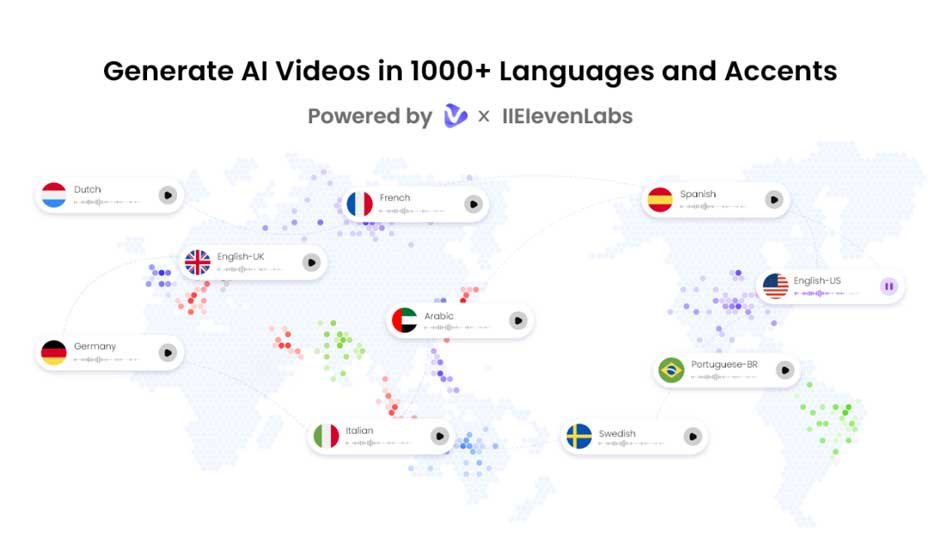
You can choose from a variety of accents, tones, and languages. This is possible with 1,380+ voices powered by ElevenLabs, Microsoft, and Google. No matter what you need, there is a voice to match your style and purpose.
Over 2,800 Templates

Vidnoz AI offers more than 2,800 templates. These help to make video creation quick and easy. There is a template for everything from marketing videos to training tutorials or social media content. Even more, these templates are available in multiple languages. So, your content can reach a global audience.
Free to Use
Vidnoz AI is completely free to use. You get 3 minutes of free video generation time every day. This will be making it a fantastic option for creators and businesses working with a tight budget.
AI Video Wizard
The AI Video Wizard is one of the best features of Vidnoz AI. All you have to do is type in a prompt or upload some source material. The tool will create a professional-looking video for you. You can customize the colors, choose an avatar, and pick a voice. While the AI takes care of writing scripts and creating scenes.
Just hit “generate,” once everything looks good. Your polished video will be ready to use anywhere.
Free Avatar Lite Customization
Do you want to create a digital version of yourself? You can make it happen with Free Avatar Lite customization. Just record a 10-second video of yourself with your mouth closed. Then Vidnoz AI will create a realistic avatar that looks and sounds like you.
This feature is free right now. So, it is a great way to add a personal touch to your videos.
How to Use Vidnoz AI: Step-by-Step Guide
It is super easy to get started with Vidnoz AI. You just need to follow these simple steps to create your first video:
1. Sign Up or Log In

Go to the Vidnoz AI website and sign up with your email to create an account. If you already have one then just log in.
2. Pick a Template or Avatar
![]()
You can explore over 2,800 templates or choose from 1,500+ avatars after logging in. You can now choose the one that suits the purpose of your videos. Now start customizing it to create a professional looking video.
3. Customize Your Video

You can write a prompt or upload any source material to let the vidnoz AI create a video script for you. Then you can select an avatar, adjust their outfit, background, and even facial expressions. This tool offers you more than 1380 AI voices to give your video a voice. You can simply select a tone and language to add voice to your video.
Even more, you can also match the colors and layout to your brand’s style.
4. Generate and Share

Click the “Generate” button when everything looks good. Vidnoz AI will create a professional-quality video in just a few seconds. You can then download it or share it to your social media platforms.
Pros and Cons of Vidnoz AI
Vidnoz AI has its good sides and limitations as well just like any other AI video generator. Here we have pros and cons of vidnoz AI to give you a better idea:
- You get 3 free minutes of video creation every day.
- It offers millions of free assets like images, stickers, and videos. Even more, the availability of 1,500+ avatars and 2,800+ templates offer you endless creative options.
- You don’t need any video editing experience to make professional-looking videos.
- It is ISO 27001 certified, so your information is well-protected.
- Create high-quality videos in just seconds with minimal effort.
- The videos you create can be used for your business or brand without extra fees.
- You will need an internet connection to use it.
- Free plan videos come with a watermark. You will need to upgrade to remove it.
Final Thoughts
Vidnoz AI is changing the game for video creation. This is true with its easy-to-use design, smart AI tools, and strong security. It is a great solution for businesses of any size to create professional videos quickly. Vidnoz AI makes it simple to create engaging content without spending a fortune.
It is also offering free daily usage with customizable avatars and templates in multiple languages. Overall, Vidnoz AI is perfect for anyone wanting to make video production easier.










