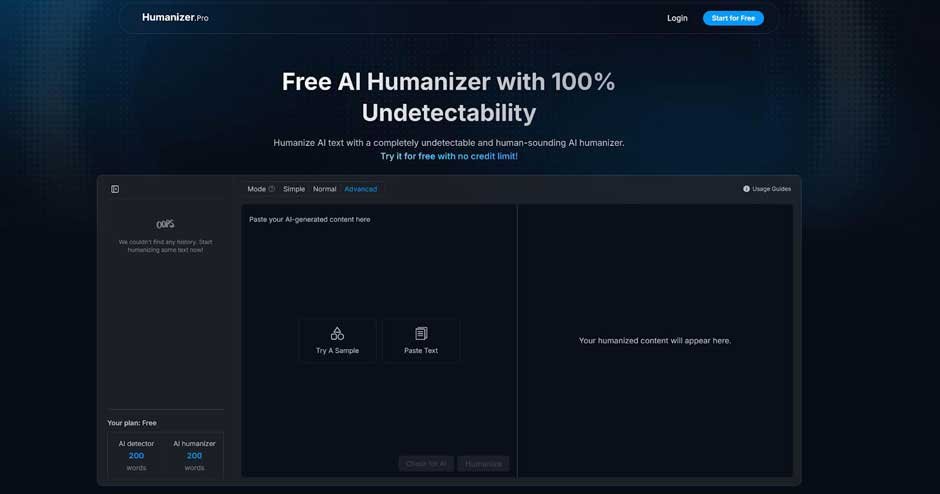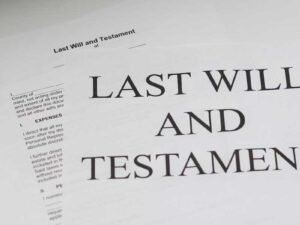As AI-written content floods digital spaces, standing out — and staying undetected — is harder than ever. Humanizer.Pro steps into this messy, high-stakes arena with a bold pitch: free, unlimited humanization that claims to beat top AI detectors. This review breaks down what Humanizer.Pro really delivers — its features, real-world performance, practical uses, and how it stacks up against the competition.
Why Humanizer.Pro Exists
Let’s be real: AI is rewriting how we create content, from academic papers to marketing blogs. But it’s not perfect. AI text often feels robotic, formulaic — and worst of all, detectable by tools like Originality.AI and GPTZero. That’s where Humanizer.Pro enters the chat.
The tool was designed with a clear mission: turn AI content into natural, human-like writing that can safely slip past detection. Whether you’re a student, freelance writer, or business marketer, the appeal is obvious — clean, human-sounding copy with minimal risk.
What Humanizer.Pro Brings to the Table
Humanizer.Pro’s feature list is refreshingly focused, aimed squarely at people who need fast, undetectable results without the usual paywalls.
Key Features You Should Know About
- 100% Free, Unlimited Access
No credit system, no word caps. You can humanize as much text as you want without paying a dime — a huge win over subscription-based competitors. - Multi-language Capabilities
Supports over 50 languages, opening the tool to a truly global audience, from English to Korean to Spanish and beyond.
- Customizable Humanization Modes
Choose from Simple, Normal, or Advanced modes depending on how much “human touch” your text needs. - High Humanization Scores
Claims to achieve over 90% human scores on heavy-hitting detectors like GPTZero, Originality.AI, ZeroGPT, and Sapling. - Quality Control
Humanizer.Pro promises outputs that are grammatically sound, plagiarism-free, and readable — crucial for any serious user.
Behind the Scenes: How It Works
Humanizer.Pro taps into a custom-trained large language model (LLM) engineered to mimic human writing styles. It doesn’t just swap synonyms — it shifts sentence structure, tone, and flow to sound more natural while staying true to the original message.
Of course, the exact algorithm details are under wraps, but based on testing, it’s clear they’ve prioritized stylistic variety and tone adjustments — two factors that AI detectors often target.
How to Use Humanizer.Pro Like a Pro
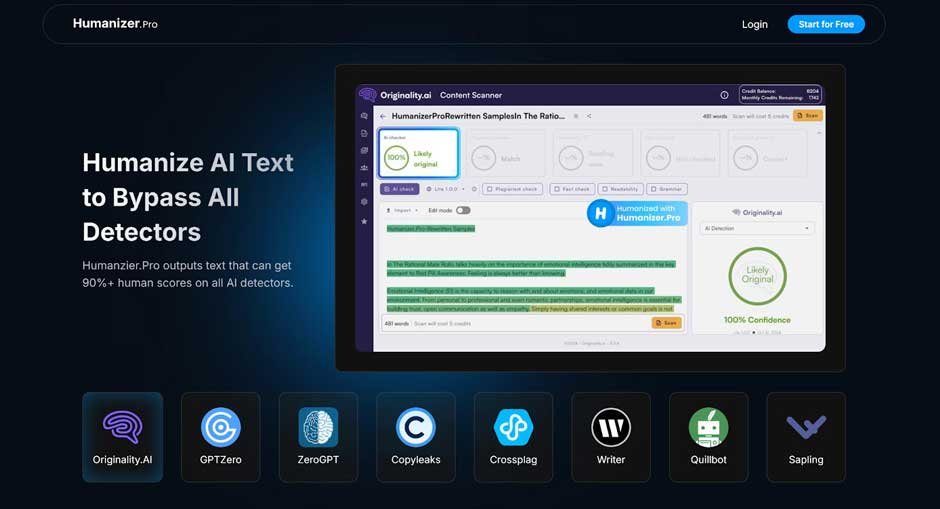
You’ll get better results if you treat Humanizer.Pro as a first step, not the final product. Here’s how to maximize your success:
1. Choose the Right Mode
- Simple Mode for basic tweaks (good for informal tasks)
- Normal Mode for everyday essays and blogs
- Advanced Mode for the highest chance of undetectability
2. Feed it Quality Input
Garbage in, garbage out. Starting with clean, logically structured AI text gives you a better base for humanization.
3. Edit After Humanization
Even if Humanizer.Pro does a decent job, spend a few minutes fine-tuning for voice, tone, and minor phrasing quirks.
4. Double-Check with Detectors
Always run your final version through the same detectors you’re trying to beat. One last scan never hurts.
5. Know What It’s Best For
Humanizer.Pro shines with:
- Academic essays
- Blog posts
- General web copy
It struggles more with ultra-technical writing or super-creative prose.
What This Means for Content Creators and Students
For marketers, bloggers, students, and freelance writers, Humanizer.Pro offers a real tactical advantage. You can create AI drafts, humanize them instantly, and stay a step ahead of AI detection software — which also protects your SEO rankings and your academic reputation.
However, it’s important to stay vigilant. AI detection is evolving fast, and tools that work today might need updates tomorrow. Building a habit of manual review, natural editing, and regular testing will keep your work safe — even if Humanizer.Pro gives you a strong starting point.
Final Verdict: Is Humanizer.Pro Worth Your Time?
If you need a free, simple way to humanize AI content fast, Humanizer.Pro is absolutely worth trying.
Its unlimited use, no-login access, and flexible modes make it one of the best entry-level tools for AI text humanization.
Just go into it with realistic expectations:
- It works well most of the time — not 100% guaranteed
- You should still edit and double-check outputs
- It’s best suited for casual to mid-level professional use
In short: Humanizer.Pro is a strong free solution, but human judgment is still your ultimate weapon.