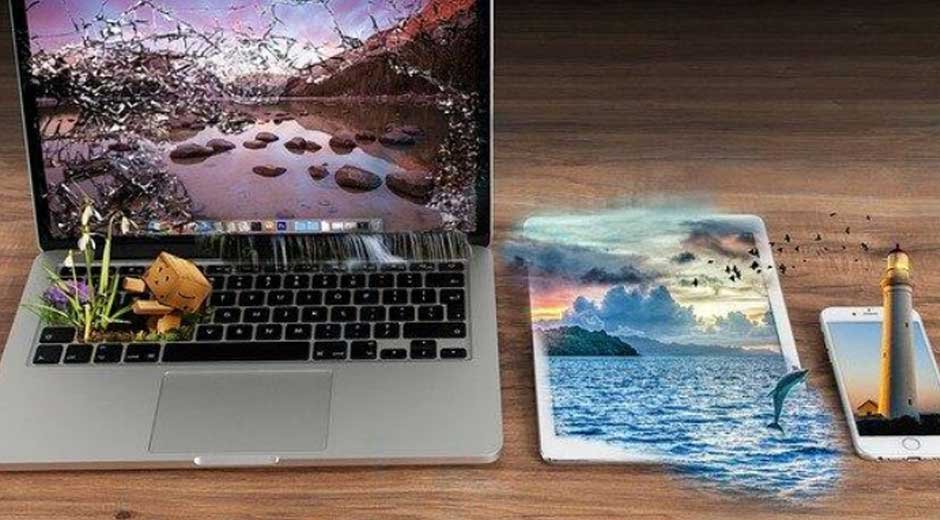In today’s visually driven world, the way you present yourself online can make or break your professional image. Whether you’re a freelancer, entrepreneur, job seeker, or corporate professional, your photos play a significant role in shaping first impressions. One often overlooked but powerful technique to enhance your professional appearance is removing backgrounds from your images.
This simple yet effective step can elevate your brand, improve consistency, and help you market yourself more professionally. Read on.
Why Does Background Matter?
The background in a photo is more than just the setting-it’s a silent communicator. A cluttered, distracting, or irrelevant background can dilute your message and detract from your professionalism. Conversely, a clean, consistent background helps keep the focus on you and reinforces your brand identity.
Imagine this: you upload a profile picture on LinkedIn or your professional website. If the background is messy or has other people or objects, it might appear unprofessional or even careless. On the other hand, a clean background – especially a solid color or a subtle gradient – allows your audience to focus entirely on you, making your image stand out in a sea of competitors.
The Power of Removing Backgrounds
Removing backgrounds is the process of isolating the subject (usually yourself) from the rest of the image, allowing you to replace or eliminate the original background. This technique offers multiple benefits:
Enhanced Focus on You
With no distracting elements in the background, the viewer’s attention is solely on you – your face, your expression, your professionalism. This direct focus is essential in professional branding because it builds trust and connection.
Versatility Across Platforms
A background-removed image can be easily adapted to different platforms and marketing materials. Whether it’s your LinkedIn profile, company website, online portfolio, or even printed business cards, you can place your picture on any background that aligns with your branding strategy.
Consistency in Branding
For professionals who want to establish a recognizable personal brand, consistency is key. By removing backgrounds, you can place yourself against the same backdrop or style of backgrounds in all your marketing materials. This uniformity helps create a cohesive and memorable image.
Professional and Clean Look
Removing backgrounds instantly upgrades the visual quality of your photos. It eliminates distractions, creating a sleek and polished appearance that appeals to recruiters, clients, and colleagues.
How to Remove Backgrounds Effectively
You don’t need to be a Photoshop expert to remove backgrounds. Today, there are many user-friendly tools available:
- Online Background Removers
- Graphic Design Software
- Hiring Professionals
The key is to start with a high-quality image where you are clearly visible, well-lit, and positioned against a simple background, if possible. This will improve the accuracy of automatic tools. These offers to remove background to market yourself.
Best Practices for Professional Photos with Background Removal
Removing the background is only one part of the equation. To market yourself effectively, keep these best practices in mind:
Use High-Quality Images
Ensure your photo is high-resolution and well-lit. Grainy or blurry images will not look professional, no matter how clean the background is. Investing in a good camera or professional photography can make a noticeable difference.
Dress Appropriately
Your attire should align with your industry and the image you want to project. A crisp shirt, blazer, or professional dress can elevate your appearance. Choosing colors that contrast well with your new background will help you stand out.
Choose a Neutral or Brand-Aligned Background
After removing the background, select a replacement that complements your personal brand. Neutral colors like white, grey, or light blue are safe bets.
Alternatively, you can use brand colors or subtle gradients that reinforce your identity. Make sure the background doesn’t overpower your image but instead supports your professional message.
Maintain Consistency
Use the same style of background across all your professional photos. This consistency creates a unified look that enhances brand recognition. Consistency also helps your audience instantly recognize you across different platforms.
Keep It Natural
While editing your image, avoid excessive retouching that makes you look artificial. Authenticity builds trust. A genuine expression paired with natural lighting will make your image more approachable and relatable.
Real-World Applications of Background Removal in Professional Marketing
Removing backgrounds isn’t just a design trick-it’s a practical tool that can enhance your professional image across multiple platforms. Here are some examples:
LinkedIn Profiles
Your LinkedIn profile picture is often the first impression recruiters and potential clients have of you. A clean, background-removed photo against a neutral or brand-colored background can make your profile look polished and appealing. It signals professionalism and attention to detail.
Personal Websites and Portfolios
If you have a personal website or online portfolio, background removal lets you place your image seamlessly into the site’s design. This creates a modern and integrated look, reinforcing your personal brand.
Business Cards and Printed Materials
Many professionals overlook the importance of a good photo on business cards or printed brochures. A background-free image ensures your card looks neat and professional, even at a small size.
Video Conferencing and Virtual Presentations
Even in virtual settings, background removal or replacement can be useful. Many video conferencing tools allow you to upload custom backgrounds, so you can present yourself in a clean, distraction-free environment.
Case Study: How Background Removal Helped a Freelancer Boost Client Engagement
Consider the story of Maya, a freelance graphic designer. Maya struggled to attract high-paying clients because her portfolio and social media profiles appeared inconsistent and amateurish. Her photos showed busy backgrounds, distracting her potential clients.
After learning about background removal, Maya replaced all her profile pictures with clean, background-free images against a soft pastel backdrop aligned with her brand colors. She updated her LinkedIn, website, and Instagram with these new images.
The results? Maya’s profile views increased by 40%, her engagement on posts doubled, and within three months, she secured two long-term clients who cited her professional image as a reason to trust her skills.
A Simple Step with Big Impact
Removing backgrounds from your photos might seem like a small detail, but it can profoundly impact how you market yourself professionally. By focusing attention on you, creating consistency, and enhancing visual appeal, background removal helps you stand out in competitive markets.
In an era where personal branding and online presence are vital, investing a little time in this technique is a smart move. So next time you update your professional photos or marketing materials, remember: sometimes, the best way to highlight you is to simply remove everything else.
If you want to read more articles, visit our blog.