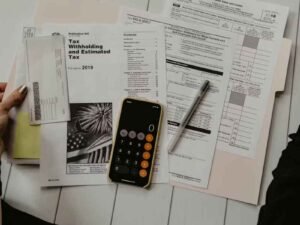Photo editing is one of the most useful skills for anyone working with digital images. Whether you are a photographer, designer, or hobbyist, editing gives you the power to improve your pictures and express creativity. Many beginners think photo editing is complex, but it becomes simple when you start with the basics.
This article explores essential techniques for beginners in photo editing. It covers tools, methods, and tips that will help you make images more polished and professional. With practice, these skills will allow you to create photos that look sharper, brighter, and more engaging.
Understanding the Basics of Photo Editing
Before diving into advanced features, beginners should learn the basics. Editing usually involves adjusting brightness, contrast, and color. These three tools alone can make a huge difference.
Brightness controls how light or dark your photo looks. Contrast adjusts the difference between light and dark areas, giving the image more depth. Color tools allow you to fix tones that may look too dull or too strong.
By experimenting with these settings, beginners learn how each adjustment changes the overall image. Mastering the basics lays the foundation for more advanced editing techniques later.
Cropping for Better Composition
Composition is how elements are arranged in a photo. Even a great picture can look unbalanced if the composition is off. Cropping is a simple tool that helps improve balance and focus.
Cropping allows you to remove distracting areas around the edges of a photo. It also lets you change the shape of the picture to highlight the subject more effectively.
Many editors use the “rule of thirds,” which divides the image into a 3×3 grid. Placing the subject along these lines often creates a more appealing composition.
This simple technique helps beginners make their photos look more professional without advanced editing skills.
Adjusting Exposure and Lighting
Exposure refers to how much light is captured in a photo. Sometimes pictures come out too bright or too dark. Editing tools can fix this by adjusting exposure levels.
You can brighten underexposed images to bring out hidden details. On the other hand, you can lower the exposure of overexposed images to recover lost areas. Many editing programs also include highlight and shadow tools, which allow you to adjust light in specific parts of the image.
Learning to balance exposure gives photos a natural and balanced look. Good lighting makes subjects stand out and creates the right mood in every picture.
Enhancing Colors for Vibrancy
Colors are one of the most powerful ways to improve a photo. Editing software allows you to adjust hue, saturation, and vibrance. Hue changes the actual color tone, saturation adjusts intensity, and vibrance enhances softer colors without oversaturating strong ones.
Enhancing colors can make a dull photo look lively and attractive. For example, boosting the blue in a sky can create a dramatic effect, while enhancing greens can make landscapes look fresh and natural.
However, beginners should avoid pushing colors too far. Over-editing can make photos look fake. The best results come from subtle changes that highlight natural beauty.
Sharpening Images for Clarity
Sharpness determines how clear and detailed a photo looks. A slightly blurry image can often be saved with sharpening tools. Most editing programs let you increase sharpness or adjust clarity.
Sharpening works by enhancing the edges of objects in the photo. This makes details stand out more.
For portraits, sharpening can highlight facial features like eyes and hair. For landscapes, it brings out textures in rocks, trees, and buildings.
Still, too much sharpening can create noise and make photos look harsh. Beginners should use this tool carefully and aim for a natural look.
Removing Blemishes and Distractions
One of the most satisfying parts of photo editing is cleaning up small flaws. Tools like spot healing, clone stamp, and patch tools help remove unwanted objects or blemishes.
For portraits, you can remove pimples, dust, or wrinkles while keeping skin texture natural. For landscapes, you can erase trash, wires, or other distracting elements. These edits make the image cleaner and help viewers focus on the main subject.
Learning how to use these tools builds confidence. Beginners often feel amazed at how small fixes can completely transform a photo.
Exploring Filters and Presets
Filters and presets are quick ways to change the look of a photo. A filter applies a pre-designed effect, such as vintage tones or black-and-white styles. Presets are similar but allow you to save and reuse specific adjustments.
Using filters helps beginners understand how different tones and moods can change a photo. Over time, you can learn to create your own photo filter to match your unique style. This not only saves time but also adds consistency to your work.
Filters are a great way to experiment, but beginners should use them thoughtfully. Too many strong effects can take away from the photo’s natural beauty.
Practicing Retouching Skills
Retouching goes beyond small fixes. It includes refining skin tones, smoothing backgrounds, and adjusting fine details. Retouching is common in fashion and portrait photography, but it can also improve casual photos.
Beginners can start by practicing on simple images. For example, smoothing uneven lighting or removing harsh shadows. Retouching tools often include brushes that allow you to work on specific areas rather than the whole image.
With practice, retouching becomes a creative process. It gives you control over the smallest details, turning an ordinary photo into a polished piece of art.
Learning the Power of Layers
Layers are one of the most useful features in advanced photo editing programs like Photoshop. Layers let you apply edits without changing the original photo. Each layer can hold different adjustments, effects, or objects.
For beginners, layers may seem confusing at first. But once you learn them, they open a world of flexibility.
You can add or remove changes at any time without starting over. You can also combine multiple elements, such as text, images, or effects, in a single project.
Layers allow creativity and precision. They give you more control and help you build complex edits step by step.
Learn All About Photo Editing
Photo editing may seem hard at first, but it becomes easier with practice. By learning simple tools like cropping, exposure, color, and sharpening, beginners can make their photos look better.
With time, you can explore filters, layers, and retouching to add more style. The more you practice, the more creative and confident you become with your editing.
Visit our blog for more!